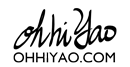Recent Posts Shortcode
Avada comes packaged with the Recent Posts Shortcode that has 3 different designs to display your recent blog posts. This shortcode has several meta options that allow you to customize the shortcode such as; choose the number of columns from 1-6, number of posts, include or exclude categories, show or hide thumbnails, title, meta, excerpt, excerpt length and more!
Praesent Et Urna Turpis
Quisque ligulas ipsum, euismod atras vulputate iltricies etri elit. Class aptent taciti sociosqu ad litora [...]
Donec At Mauris Enims
Quisque ligulas ipsum, euismod atras vulputate iltricies etri elit. Class aptent taciti sociosqu ad litora [...]
Class Aptent Taciti Soci Ad Litora
Quisque ligulas ipsum, euismod atras vulputate iltricies etri elit. Class aptent taciti sociosqu ad litora [...]
Nullam Vitae Nibh Un Odiosters
Quisque ligulas ipsum, euismod atras vulputate iltricies etri elit. Class aptent taciti sociosqu ad litora [...]
3 Different Layouts
Choose from Default, Thumbnail on Side, or Date on Side as your layout. You can also choose the number of columns to be displayed, the number of posts, and which categories, as well.
Recent Posts Default Style
婚攝|TOM AMBER @辛志平故居
(音樂若無自動播放請按一下播放鍵) 婚宴: TAIVII餐酒館(辛志平故居)/新竹市東區東門街32號 婚攝: ohhiyao早安攝影 婚攝阿堯 http://ohhiyao.com 新秘: 朱飾戴吉 小朱 婚禮主持: Rainie/ https://www.facebook.com/rainiewed 婚錄:Monstercoke/ https://www.monstercoke.studio/ [...]
婚攝|柏緯.宛臻 @ 孫立人將軍府
(音樂若無自動播放請按一下播放鍵) 婚宴: 台北孫立人將軍府 孫立人將軍官邸餐廳/台北市中正區南昌路一段136號 婚攝: ohhiyao早安攝影 婚攝阿堯 http://ohhiyao.com 新秘: Iris /https://www.instagram.com/irisc.wedding/ 婚禮主持: 艾尼創意-詩晴/ https://www.instagram.com/cerisewang/ 婚紗:真我婚紗 [...]
婚攝|Fu.Teya @寒舍艾美
(音樂若無自動播放請按一下播放鍵) 婚宴: 台北寒舍艾美 婚攝: ohhiyao早安攝影 婚攝阿堯 http://ohhiyao.com 新秘: 朱飾戴吉 小朱
婚攝|海哥.喜兒 @淡水將捷金鬱金香酒店
(音樂若無自動播放請按一下播放鍵) 婚宴: 淡水將捷鬱金香酒店/新北市淡水區中正路一段2-1號 貝殻廳 婚攝: ohhiyao早安攝影 婚攝阿堯 http://ohhiyao.com 新秘: 朱飾戴吉 小朱 婚紗: Velvet hour/My Dear [...]
Recent Posts Thumbnails On Side Style
婚攝|TOM AMBER @辛志平故居
(音樂若無自動播放請按一下播放鍵) 婚宴: TAIVII餐酒館(辛志平故居)/新竹市東區東門街32號 婚攝: ohhiyao早安攝影 婚攝阿堯 http://ohhiyao.com 新秘: 朱飾戴吉 小朱 婚禮主持: Rainie/ https://www.facebook.com/rainiewed [...]
婚攝|柏緯.宛臻 @ 孫立人將軍府
(音樂若無自動播放請按一下播放鍵) 婚宴: 台北孫立人將軍府 孫立人將軍官邸餐廳/台北市中正區南昌路一段136號 婚攝: ohhiyao早安攝影 婚攝阿堯 http://ohhiyao.com 新秘: Iris /https://www.instagram.com/irisc.wedding/ 婚禮主持: 艾尼創意-詩晴/ [...]
Recent Posts Date On Side Style
婚攝|TOM AMBER @辛志平故居
(音樂若無自動播放請按一下播放鍵) 婚宴: TAIVII餐酒館(辛志平故居)/新竹市東區東門街32號 婚攝: ohhiyao早安攝影 婚攝阿堯 http://ohhiyao.com 新秘: 朱飾戴吉 小朱 婚禮主持: Rainie/ https://www.facebook.com/rainiewed 婚錄:Monstercoke/ https://www.monstercoke.studio/ 婚紗:My Party 婚戒:Chaumet 花藝:轉圈圈/https://www.facebook.com/jodiecircle
婚攝|柏緯.宛臻 @ 孫立人將軍府
(音樂若無自動播放請按一下播放鍵) 婚宴: 台北孫立人將軍府 孫立人將軍官邸餐廳/台北市中正區南昌路一段136號 婚攝: ohhiyao早安攝影 婚攝阿堯 http://ohhiyao.com 新秘: Iris /https://www.instagram.com/irisc.wedding/ 婚禮主持: 艾尼創意-詩晴/ https://www.instagram.com/cerisewang/ 婚紗:真我婚紗 婚戒:I-primo 花藝:ᴅᴀʟᴀᴀɴ-妲菈手作工作室
Use In Columns
Fit this shortcode perfectly into your website by using them with our columns shortcode. This shortcode is fully responsive and will look good on any screen.
婚攝|TOM AMBER @辛志平故居
(音樂若無自動播放請按一下播放鍵) 婚宴: TAIVII餐酒館(辛志平故居)/新竹市東區東門街32號 婚攝: ohhiyao早安攝影 婚攝阿堯 http://ohhiyao.com 新秘: 朱飾戴吉 小朱 婚禮主持: Rainie/ https://www.facebook.com/rainiewed 婚錄:Monstercoke/ https://www.monstercoke.studio/ 婚紗:My Party 婚戒:Chaumet 花藝:轉圈圈/https://www.facebook.com/jodiecircle
婚攝|柏緯.宛臻 @ 孫立人將軍府
(音樂若無自動播放請按一下播放鍵) 婚宴: 台北孫立人將軍府 孫立人將軍官邸餐廳/台北市中正區南昌路一段136號 婚攝: ohhiyao早安攝影 婚攝阿堯 http://ohhiyao.com 新秘: Iris /https://www.instagram.com/irisc.wedding/ 婚禮主持: 艾尼創意-詩晴/ https://www.instagram.com/cerisewang/ 婚紗:真我婚紗 婚戒:I-primo 花藝:ᴅᴀʟᴀᴀɴ-妲菈手作工作室
婚攝|Fu.Teya @寒舍艾美
(音樂若無自動播放請按一下播放鍵) 婚宴: 台北寒舍艾美 婚攝: ohhiyao早安攝影 婚攝阿堯 http://ohhiyao.com 新秘: 朱飾戴吉 小朱
婚攝|海哥.喜兒 @淡水將捷金鬱金香酒店
(音樂若無自動播放請按一下播放鍵) 婚宴: 淡水將捷鬱金香酒店/新北市淡水區中正路一段2-1號 貝殻廳 婚攝: ohhiyao早安攝影 婚攝阿堯 http://ohhiyao.com 新秘: 朱飾戴吉 小朱 婚紗: Velvet hour/My Dear 婚顧:成家婚顧 kiki 戒指: H.C jewelry
Animation Settings
The Recent Posts Shortcode can have CSS3 animations. This allow the thumbnail image on your post to animate when it comes into the viewport to helps catch the viewers eye.
婚攝|TOM AMBER @辛志平故居
(音樂若無自動播放請按一下播放鍵) 婚宴: TAIVII餐酒館(辛志平故居)/新竹市東區東門街32號 婚攝: ohhiyao早安攝影 婚攝阿堯 http://ohhiyao.com 新秘: 朱飾戴吉 小朱 婚禮主持: Rainie/ https://www.facebook.com/rainiewed 婚錄:Monstercoke/ https://www.monstercoke.studio/ 婚紗:My Party 婚戒:Chaumet 花藝:轉圈圈/https://www.facebook.com/jodiecircle
婚攝|TOM AMBER @辛志平故居
(音樂若無自動播放請按一下播放鍵) 婚宴: TAIVII餐酒館(辛志平故居)/新竹市東區東門街32號 婚攝: ohhiyao早安攝影 婚攝阿堯 http://ohhiyao.com 新秘: 朱飾戴吉 小朱 婚禮主持: Rainie/ https://www.facebook.com/rainiewed 婚錄:Monstercoke/ https://www.monstercoke.studio/ 婚紗:My Party 婚戒:Chaumet 花藝:轉圈圈/https://www.facebook.com/jodiecircle
婚攝|TOM AMBER @辛志平故居
(音樂若無自動播放請按一下播放鍵) 婚宴: TAIVII餐酒館(辛志平故居)/新竹市東區東門街32號 婚攝: ohhiyao早安攝影 婚攝阿堯 http://ohhiyao.com 新秘: 朱飾戴吉 小朱 婚禮主持: Rainie/ https://www.facebook.com/rainiewed 婚錄:Monstercoke/ https://www.monstercoke.studio/ 婚紗:My Party 婚戒:Chaumet 花藝:轉圈圈/https://www.facebook.com/jodiecircle
婚攝|TOM AMBER @辛志平故居
(音樂若無自動播放請按一下播放鍵) 婚宴: TAIVII餐酒館(辛志平故居)/新竹市東區東門街32號 婚攝: ohhiyao早安攝影 婚攝阿堯 http://ohhiyao.com 新秘: 朱飾戴吉 小朱 婚禮主持: Rainie/ https://www.facebook.com/rainiewed 婚錄:Monstercoke/ https://www.monstercoke.studio/ 婚紗:My Party 婚戒:Chaumet 花藝:轉圈圈/https://www.facebook.com/jodiecircle
Complete Set of Options
Every option and description included with the recent posts shortcode is listed below.